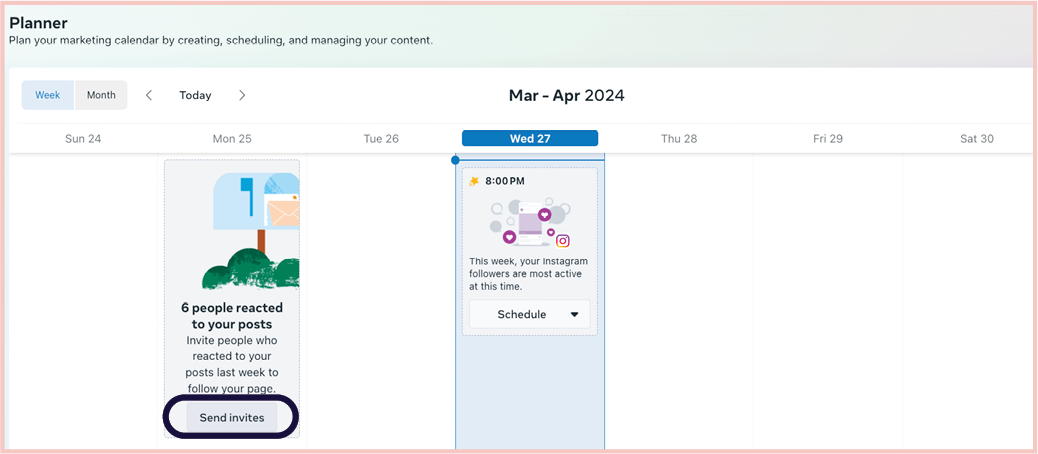Retailer Digital
MARKETING GUIDE - PART 2
BOOSTING
Boosting Posts on Meta Business Suite
- The amount you spend on boosting is up to you. You don’t need to spend thousands, however, allocating a healthy marketing budget of $200-$300 to advertising per month will improve in your page results.
- Facebook and Instagram’s organic reach is on the decline. Organic reach is the number of people who have seen an unpaid post from your page.
- Paid advertising on Facebook such as boosting posts is an effective way to improve reach.
- You can also create an ad from a boosted post.
- Boosting can assist your posts in increasing engagement and may reach new people in your target market that don’t currently follow you.
How to Boost Posts using Meta Business Suite
Before you begin boosting your posts, it’s important to check the Meta advertising standards as there are certain topics that Facebook prohibits from advertising. It’s important to follow these standards.
1. You will automatically have a business ad account ID when you create a Facebook account. However, you need to make sure there is a payment method linked to the account. For information on how to set this up click here.
2. You can boost your posts from the ‘planner’ in the business suite (as per the above instructions) or you can boost direct from posts on your page.
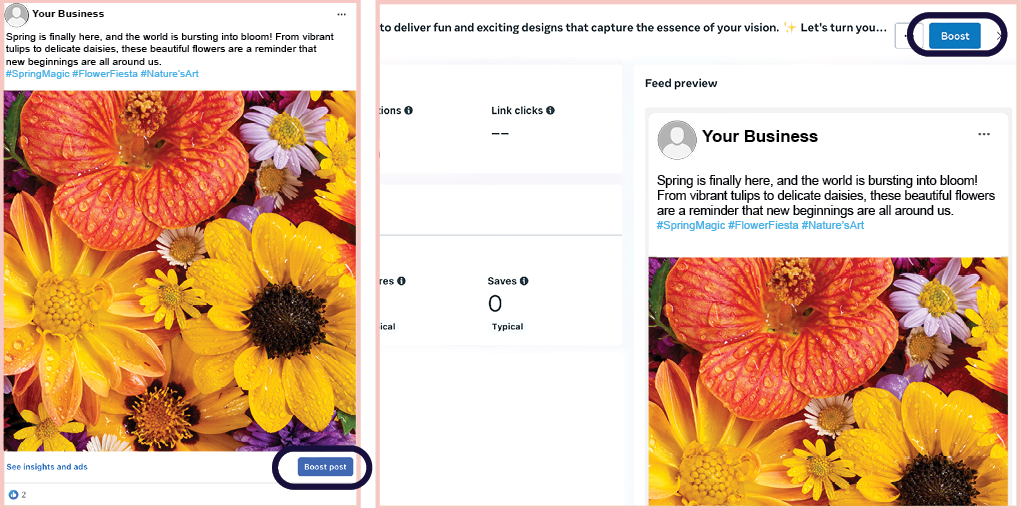
3. Once you have clicked ‘Boost Post’, you can personalise the ad to suit your chosen audience and how long you want the ad to run for.
4. It is beneficial to create a few audiences so you can target different locations. However, keep it simple and start by targeting people in your suburb and the surrounding suburbs.
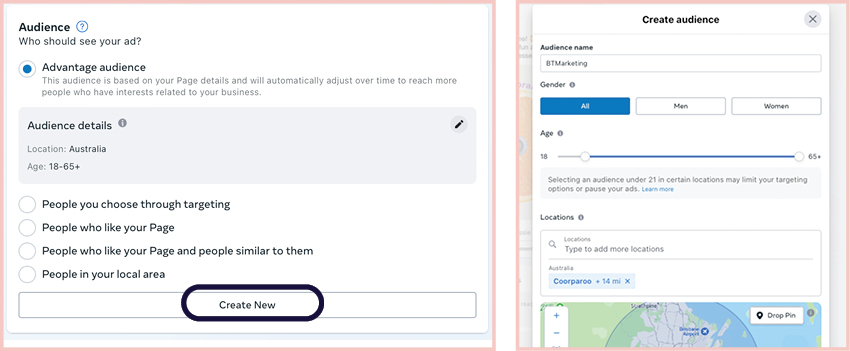
5. Meta recommends running a boost for at least 4 days. For example, you may choose to boost a basic post for 4 days but if you were trying to promote a special deal or an event, you may choose to boost this for longer.
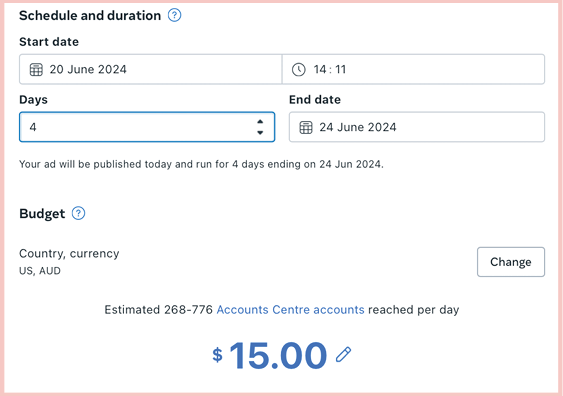
6. Meta will tell you the minimum amount you can boost per day. You will notice the higher the spend, the more people Facebook will show your ads to.
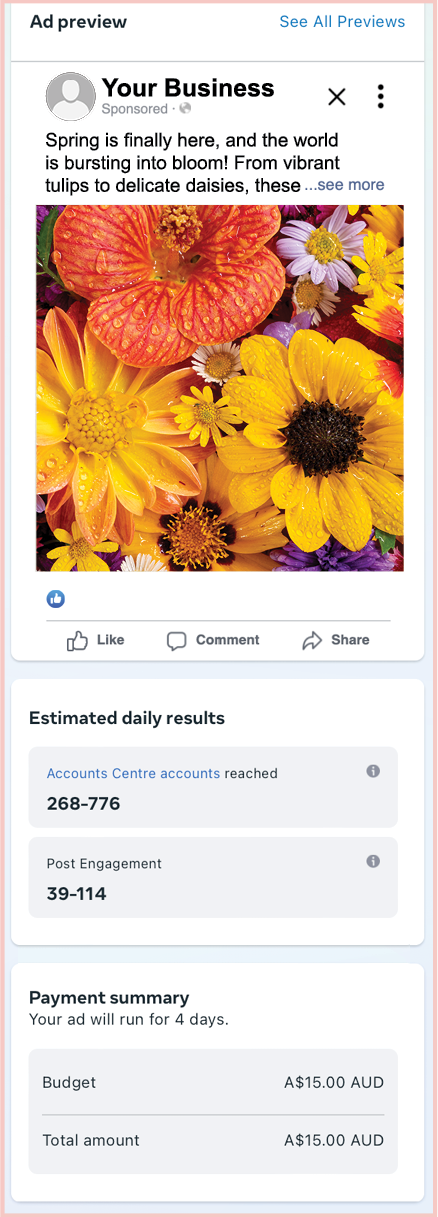
Likes campaigns
How to create a ‘Likes Campaign’ to increase page followers
This is a simple ad you can create that will assist in building your page following. This is different to boosting as it advertises your business as a ‘whole’ to customers.
1. Click on your business page.
2. On the left side of the page, click ‘Meta Business Suite’.
3. On the left side of the page, click ‘Ads’.
4. In the top right-hand corner of the page click ‘Create ad’.
5. Select the goal ‘Promote your Page’.
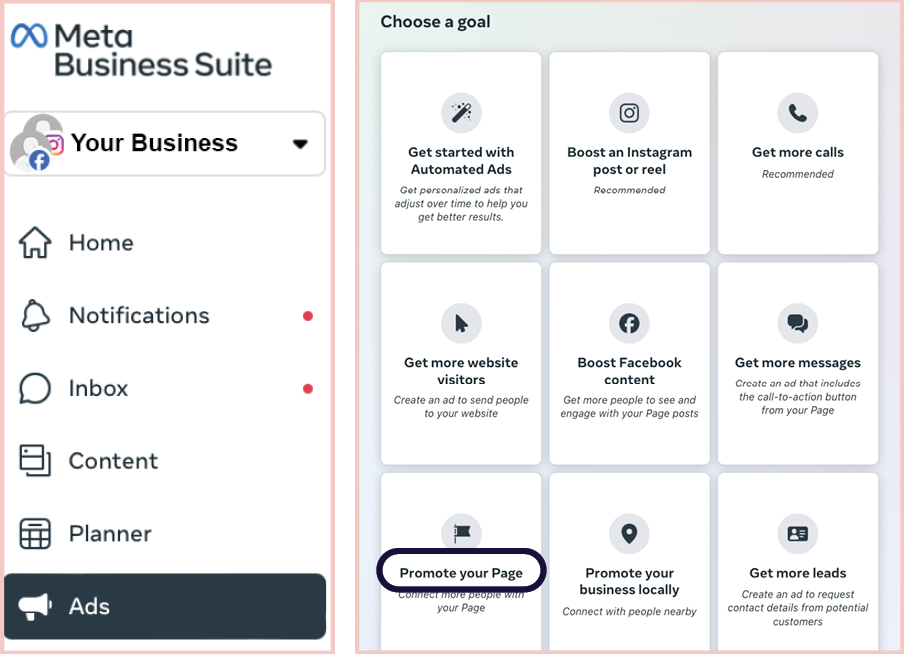
6. Start at the top of the page and follow the prompts. Your ad ‘goal’ should be ‘Get more page likes’.
7. The description should be a short blurb that promotes your business, for example if you are a café: ‘(NAME) is a Boutique Café offering artisan coffee and a wide variety of delicious breakfast and lunch options. We are open from 6.00am – 2.00pm, 7 days a week at (Name of Shopping Centre)!’ The image you use should be high resolution (1080 x 1080 pixels). If you don’t have a professional image, a good quality image taken with a smartphone will work.
8. Select your Audience. You can choose the same audience you had already created for your boosted images, or you could create an extended audience with a larger radius.
9. It is recommended to run a likes campaign for at least 7 days to see results.
10. Allocate your daily budget. You will notice the higher the spend, the more people Facebook will show your ad to.
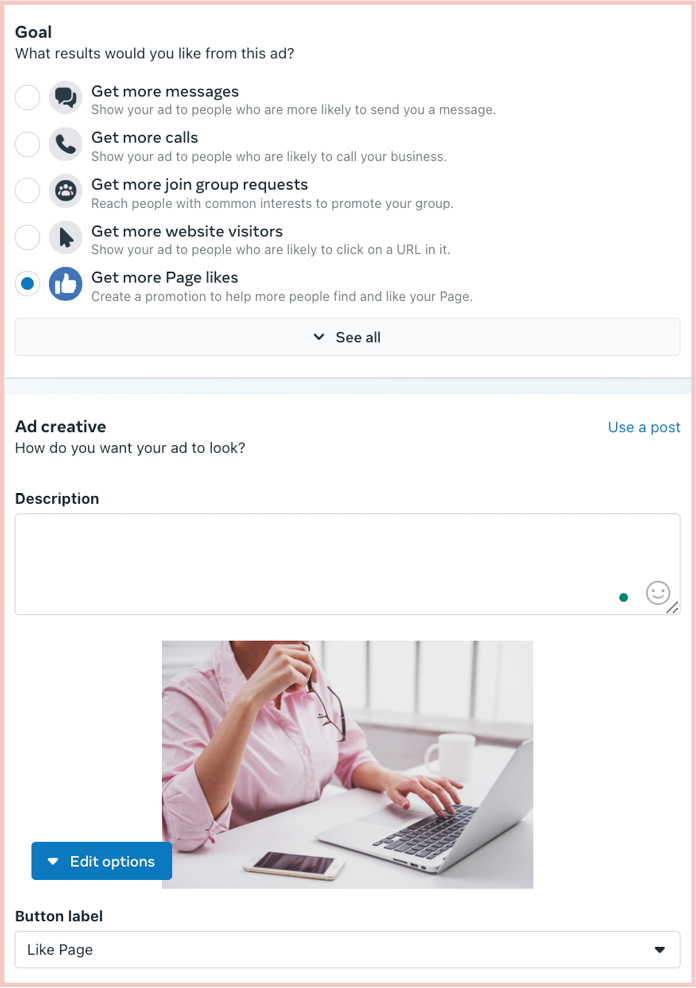
Inviting people to like/follow your Facebook Page
- Facebook gives you the feature to invite people to like/follow your page once they have liked your post. By inviting them, the user will receive a notification with “Your Business Name” that has invited them to like their page.
-
This is a great way to engage with people who have already interacted with your content and it may convert them to a follower and potential customer.