Google Business Profile
MARKETING GUIDE
creating a business profile on google
Your Google local business listing is an easy way to main an online presence even if you don’t have a website. It is the box that pops upon the right side of the search results and contains all your important business information a customer might need. Once you are set-up you can update your information when required and even see how many people have seen and clicked on your listing.
See below for a step by step instructions on how to create your Business Profile.
Create a Business Profile on Google
- On your Web Browser sign in or create a Google Account.
- Once you are signed in Click Business Profile Manager to create a business profile.
- Enter the name of your business. You may also be able to select your business from the list of suggested businesses as you type.(If you get a message that someone else has already verified the business, it may be possible to request ownership of the Business Profile).
- Search for your business category, then Click Next.
- Choose whether you have a location customers can visit. Then click Next.
- Enter the service area of your business (You can set your service area based on the cities, postal codes or other areas that you serve).
- Enter a phone number and website URL, then Click Next.
- Click Finish.
- Review the information to make sure it is all correct and then select a verification option.
To verify now: At the top, find the red banner and click Verify Now.
To verify later: Click Verify Later and then Later.If you’re not authorised to manage the Business Profile: Find the person in your organisation who’s authorised and continue the process.

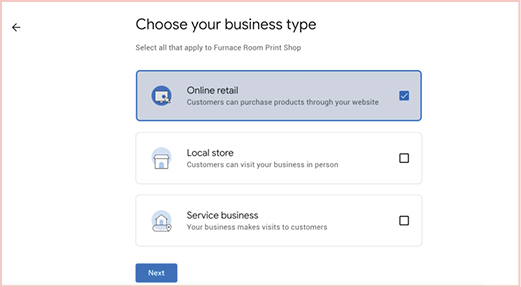
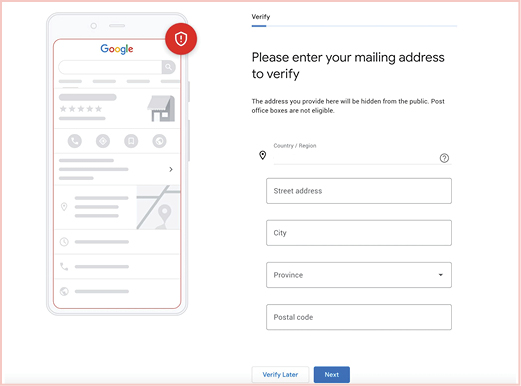

google business checklist

Best practices to set up your service business
Create only one Business Profile for the area you serve. Your Google account may be suspended if multiple profiles for the same business in the same area are found.
Keep your business info current
When your business information is verified on Google, you can keep your business’s online presence current with accurate and timely information.
If you still need to claim and verify your Business Profile, get started with Sign up and verify your Business Profile.
Update your business information
When information about your business changes, you can update your Business Profile. Regular updates help ensure Google can share the most accurate information with your potential customers. In some cases, Google may not accept changes if they believe they’re inaccurate.
Add owners & managers to share responsibility
As you know, it takes hard work to run a business. You may not have time to keep your online presence as fresh as you’d like. Owners and managers can help.
To delegate responsibility to other members of your team, add owners and managers to your Business Profile. You can still maintain your ownership of the page when you add other owners and managers.
When you add or remove members from your profile, you must:
- Have their email addresses.
- Select a role for each member.
Make your profile 'pop'
Make your profile pop
Whether you already have a website or are just starting to build your online presence, you can make a Business Profile that impresses customers and helps you stand out from the competition.
Share Photos
Your Business Profile is a great place to showcase the photos that reflect your business. Businesses with photos on their profile are more likely to direct customers to their location, as well as clicks through to their websites, than businesses that don’t have photos.
In addition to your logo and the image you’d like to appear first on Google Maps results, you can post photos of products and events to keep customers in the know and show them what you do best.
If you have a website, use the same photos.
Logo:
Help your customers recognise your business on Google. For businesses that have their basic information, such as a phone number or hours of operation, the Business Profile highlights the logo.
Photo Cover :
Set a cover photo at the top of your profile that best represents your business. In some instances, this action doesn’t guarantee the cover photo will show up as the first image for your business.
Business Photos:
Add different photos to highlight features of your business to attract and inform customers.
Photos should be at least 720 pixels wide by 720 pixels tall and either a JPG or PNG.
Reply to customer reviews
Your Business Profile allows customers to post reviews of your business. Online reviews are a great way to take valuable word-of-mouth marketing to the web, and can help new people find you online.
When you respond to these reviews, you show existing and potential customers that you value their business.
Remember that you’ll be posting publicly
See insights
Want to find out how effective your profile is? With Insights, it’s easy to track how your profile performs.
Expand your presence with online ads
Itching for more exposure? Smart campaigns in Google Ads are an easy way to start running online ads and catch the eyes of people who might be looking for what your business offers-all within your budget.
Simply introduce your business in about 3 lines, and you can be connected to new customers in 15 minutes. By connecting your Smart campaigns with your Business Profile, you can even create ads that feature reviews and your location on Google Maps.
How to find your business on Google
If the Business Profile you created doesn’t show up on Google Maps, Search, or other Google properties, you might need to take more steps. Here are some ways to try to fix the problem.
How Google determines local ranking
To find your profile, you must sign in to the Google Account associated with it.
Try any of these methods to find your profile.
- On Google Search, search for my business.
- On Google Search or Maps, search for your business’s name and city. At the bottom right on the Map app, tap Business.
C
Can’t find business on Google
Your business isn’t verified: The business information you provide to us won’t be eligible to display on Google until you verify your Business Profile.
Your business shows up on Google Maps but doesn’t always appear in search results: Your business information’s placement in search results varies. To secure the best possible ranking, make sure that your business information is correct, comprehensive and up to date.
You recently added or edited your business information: Search results are based on algorithms that take a wide range of factors into account. When you edit your business information, it might change the search results, and edits may take up to 3 days to appear.
If you search for your business by name, you should still be able to find it on Google Maps.
Your business information doesn’t comply with our guidelines: Follow these guidelines to help avoid common problems, like:
• Unexpected changes to your information
• The removal of your business information from Google
If you violate the guidelines, you’ll get a message in the Google Account you use to manage your Business Profile to let you know that your business has been disabled or suspended. Once you’re sure that your business follows these guidelines, contact Google to help get your business information published again.
Improve your local ranking on Google
Update your business info for better visibility.
You may find that your business doesn’t show up for relevant searches in your area. To maximise how often users find your business in local search results, ensure that your business information in Business Profile is accurate, complete and engaging.
How Google Determines local ranking
Local results are based primarily on relevance, distance and prominence. A combination of these factors helps find the best match for a search. For example, algorithms might decide that a business further away from your location is more likely to have what you’re looking for than a business that’s closer, and therefore rank it higher in local results.
Relevance: How well a local Business Profile matches what someone is searching for. Include detailed business information to help Google better understand your business and match your profile to relevant searches.
Distance: Considers how far each potential search result is from the location term used in a search. If a user doesn’t specify a location in their search, it will calculate distance based on what information is known about their location.
Prominence: Refers to how well known a business is. Prominence is also based on information that Google has about a business, from across the web, like links, articles, and directories. Google review count and review score factor into local search ranking. More reviews and positive ratings can improve your business’ local ranking Your position in web results is also a factor, so search engine optimisation (SEO) best practices apply.

Adding products, services, or menus
Adding products, services or menus
Add details of your products, services or menus depending on your business type.
 Products.
Products.
Detailing your product range can make a world of difference. Specify whether you offer ‘family dining,’ ‘mid-week specials,’ or ‘meal deals.’ These specifics can attract customers looking for those exact items.
 Services.
Services.
Clarity is key. By being specific, you cater to the needs of potential clients searching for those services.
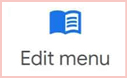 Menus.
Menus.
For restaurants, cafes, and food-related businesses, a detailed menu can be a game-changer. Giving potential diners a glimpse of what to expect can entice them to choose your establishment over others.
Adding products, services or menus
Importance of Q&A
This proactive approach saves you and your customers time and builds trust by showcasing your business’s transparency and eagerness to assist.
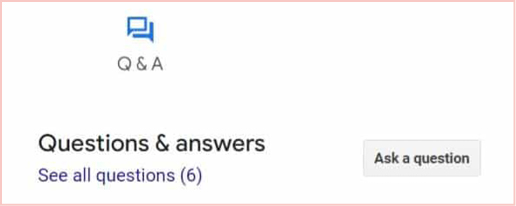
Welcome Offers & Regular Updates
Adding ‘Offers’ and ‘Promos’ can be a powerful incentive for potential customers, enticing them to try your products or services. By consistently updating your offers and promotions, you keep your business listing vibrant and current.
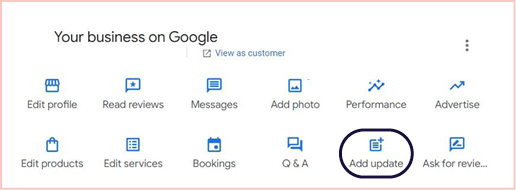
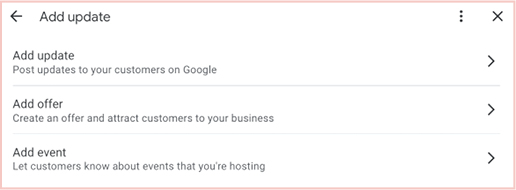
Customer reviews
Customer reviews
Encouraging Reviews
Encourage your customers to leave reviews after their experience with your business. Genuine feedback in the form of reviews not only boosts your online reputation but also plays a significant role in local SEO.

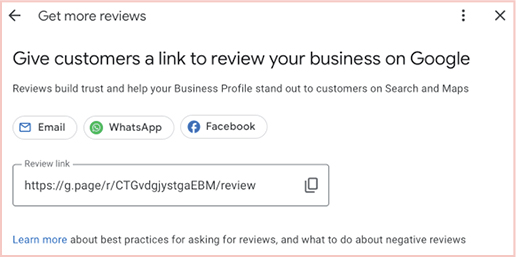
Monitoring and Responding to Reviews
Monitor and respond to reviews, whether they’re positive, negative, or neutral. Engaging positively with all reviews showcases your commitment to customer service and builds a rapport with your audience.
Leveraging Google features
 Direct Messaging
Direct Messaging
In an era where instant communication is highly valued, direct messaging can be a pivotal tool for businesses. Consider enabling this feature to offer potential and existing customers a swift and direct channel to reach out to your team.
 Reserve with Google
Reserve with Google
This intuitive tool allows customers to make reservations directly from your listing, simplifying the booking process and reducing potential barriers to conversion. Integrating this feature provides an added convenience that can enhance the overall user experience.

Consistency is Key!
Optimising your Google Business Profile is a continual process that can significantly boost your online visibility.
Keep your Content Current!
Google uses business information to help surface relevant local search results across Google, such as in Google Maps & Search.
Please note: This document is general in nature and is to be used as a guide only. BT Marketing expressly disclaims any responsibility for loss caused by reason of any person relying on this information. All reasonable care has been taken to ensure the information is correct at time of production, however no warranty is given as to the accuracy of that information.



